Lan Chat and File Sharing Java Project
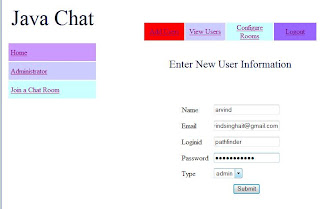
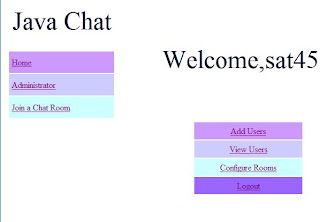

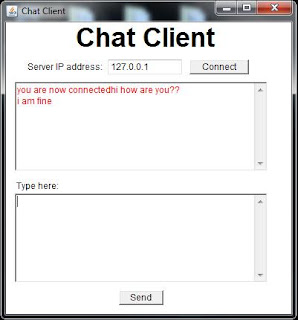
LAN CHAT AND FILE SHARING AP Java Project
LAN chat application is one of easiest way to chat with a your friends through LAN. No internet connection is needed. The only thing which requires is server IP address and you will be able to connect to others members through LAN . It can help you to talk to your friends even you both do not have internet connection. As it is based on LAN. LAN i.e. local area network which connect different client to each other and also client to main server. So we have used the same concept here we are connecting two client or client and server with each other and by providing the IP address we can talk with each other.


shiya says
How to execute login.jsp .An error http 500 occur. The source code gives error.
ProjectsGeek says
Error http 500 will be thrown when some error happened on system that means code is throwing some run time exception like ..null pointer exception. I will suggest you to check the logs and code.
abdirizack says
which RMI technique are you using for this project ?
nidhi says
can you make a video or provide sample step by step execution of this project because the guideline you have provided is not working correctly…..some files like “menu.jsp” are missing…..thnx in advance.
ProjectsGeek says
Sure we will try to provide this to you.
lanre says
i need the source code for the application asap. will really appreciate if i can get it asap..
ProjectsGeek says
Kindly use the download button to download or use these projects.
https://projectsgeek.com/2014/08/online-chat-express-project-java.html
https://projectsgeek.com/2014/10/chat-server-project-java.html
MOMIN says
I put all the files from your .doc file(downloaded from above link) to the ” C:\Program Files (x86)\Apache Software Foundation\Tomcat 5.5\webapps\ROOT ” folder as text files(separate text file for each login and add user etc.) . but when i am running them it shows 404 error……please kindly tell what is the problem and how to fix it ….its urgent..
ProjectsGeek says
You are using wrong URL. It should be something like this/.jsp>
<https://localhost:80/