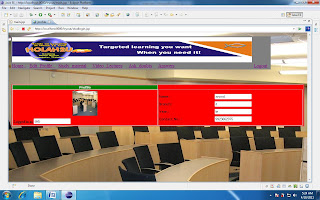
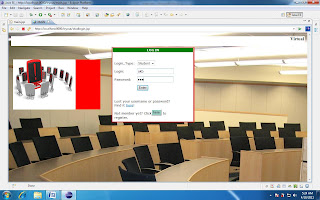

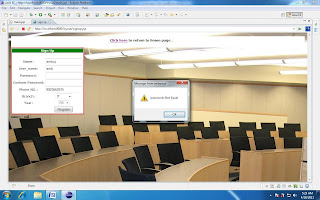

Virtual Classroom Java Project
The Virtual Classroom is a collaborative teaching tool to assist the students to learn in an interactive manner. It aims to complement the efforts of teachers to integrate technology into their classrooms and link the students to the Internet in educationally productive ways and provide them a stimulating, positive and enjoyable environment to study.
It contains the following elements:-
1. Student Login:
It enables a person to login as a student or sign up if he/she has not registered for the classroom.
Once logged in a student has the following features:-
a) Edit Profile:
It allows modifying the details
b) Study Material & Video Lectures:
It displays a list of ppts & interactive video lessons categorized by subjects as posted by the faculty
c) Ask doubts:
It enables the students to ask questions
d) Answers:
It shows the answers by the teachers to the questions asked by various students
2. Faculty Login:
It enables a person to login as a faculty member or sign up if he/she has not registered for the classroom.
Once logged in a faculty member has the following features:-
a) Edit Profile:
It allows modifying the details
b) Study Material & Video Lectures:
It allows the faculty members to post & remove ppts & video lessons c) Doubts:
It shows all the questions asked by the students
d) Answers:
It enables teachers to answer the questions asked by the students
3. Administrator Login
The administrator is the ultimate controller of the application with the highest authority.
He/she has the following features:-
a)Student/Faculty:
It displays a list of students/faculty members registered for the classroom
b)Student/Faculty req:
It displays a list of students/faculty members whose sign up request is still pending
c)PPT (pload/del)/Video(upload/del):
It displays a list of ppts & videos posted by the faculty members. The administrator has the power to remove ppts/videos from the list and upload according to wish
d)Question/Ans
It displays a list of questions asked by students/answers to questions by teachers. The administrator has the power to delete questions/answers from the list.


varna says
how to run this code..please help me out!
ProjectsGeek says
Please follow below steps given on this page to run java projects:
https://projectsgeek.com/2012/04/how-to-run-java-projects.html
SUJI says
please send me the source code for virtual class room project
ProjectsGeek says
You can download the virtual class room project from the given link at bottom of project abstract.
amit says
i’m a beginner in JSP. Can you help me how can i run this in netbeans..
ProjectsGeek says
Amit ..easiest way would be to copy all .java files in net beans and make sure you have some server (tomacat or glassfish) installed then only you can run JSP projects.
amit says
what about the database? Do i have to install any additional database s/w for it ??
rafael says
Please I need source codes on virtual classroom using php which supports live video streaming
ProjectsGeek says
@rafael this is simple project and doesn’t support live streaming for class room sessions.
GABBY says
please can you send me synopsis and the code. thank u.
ProjectsGeek says
You can download the Virtual Classroom Java Project from the link given at the bottom of this page and above comment section.