Periodic Table Program using C++
Project Objective
This program will help students to get the details regarding each elements which are available within the periodic table. It will enable the students to get the details of each element by just one click. This program is easy to run and get details of each elements. Users have to just select the particular element by moving arrows up and down and then press enter to get information such as atomic number, their atomic value, their location in the periodic table. One thing which users have to remember is setting the path of graphics driver which will be available under the bgi directory. To set the graphics driver location, first check out your graphics path as per your compiler which you are using and set its path. Once the program has been run, it will display the home screen of CBSE EXAM PORTAL
To start getting details wait for the next instruction generated by the command line. It will ask you to enter or press any key as per your requirement. The next page which will take you to the next screen will be as given below.
Existing System
If you have to get information regarding any elements of periodic table then you have to use either period table which is made of paper or if you are going to use any software then you have to wait to download that particular software. Sometimes you get irritated, because the downloaded software are not getting the exact information as per your requirement. In the existing system, users do not get details of all elements which are available in the periodic table till date. Under the existing system all elements are not available under the same screen and you have to press next button or previous button to get details of your desired elements. All elements are not easily visible clearly so you have to scroll down the screen to get the entire information. There is no any simple way to quit the program and some program takes more disk space just for getting few information on time.
Project Snapshots
Proposed System
As this program in written in C++, so it will take a little amount of your disk space and memory to load and execute the program. You do not have to download any software to get the details of elements which are available under the periodic table. You have to just use the codes which are given for this program and run over your computer. When you will press any key, you will be taken to the main screen of period table section and its starting screen will be as:
You can click any key to go to the next section. Under the next screen, you will be provided with all the elements list on the same screen and it will be displayed in same way which is displayed over periodic table chart map.
Download Project
| Periodic Table Abstract | Download Abstract |
| Periodic Table Source Code | Download Source Code |


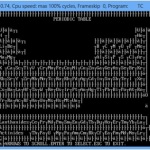


vikash kumar jha says
SIR WHERE IS DATA SAVED?
ProjectsGeek says
Everything is saved in code logic or memory there is no database involved in Periodic Table Program using C++.
shivali says
I tried running this programme in my turbo c++ compiler but not able to execute it. it is not working. it asks for pressing any key to continue but when I am doing it , it is exiting.
ProjectsGeek says
Try to use turbo c++ debugger for this.