Snake ladder Game project using C++
About the Snake ladder Game
This snake game is just similar to games which are found under mobile games section. It uses the concept of graphics to display the menu items and all objects on a single scree. An instruction has been given on the top right side of the menu where users must go through the instruction to play this game. Players will able to check their result after games get over. The score section will display the total score of the player, game level and maze which has been used. The object snake position has been set random, so whenever player will start the game, the snake will appear at random location every time.
In order to run this program, player have to just run the program, but one important point that has to be kept in mind is setting the graphics driver location. Once this driver location has been fixed, then only player will able to enjoy this program in fully graphical mode. Once this program will be started, players will be provided with its starts screen.
The snake object will always appear in green color. Instruction will include which key has to be pressed to move the snake to the desired location. The number keys 8, 5, 6, 4 has been set within the program to move the snake to right, left, top and bottom. Players has been restricted to not touch the wall by the snake. If the snake gets touch with the brown color border line, the player will lost the game and its total score will displayed under the score card menu given just below the instruction menu on right side. In order to start the game, players have to click any key of the keyboard and the snake object will start moving. To change its position players have to use number keys to change the position of the snake.
Snake ladder Game Snapshot
The background processing of scoring section is handled automatically by the system using the concept of players move. As the users cross one level, it will be automatically redirected to next level after completion of first level. In next section, snake movement speed will increase and score per movement will also increases and added to the players account.
Once the game gets over, players can check their score and to exit from the game after game’s get over, players have to just click on any key. However, if players want to exit from the game while playing or during the start of the game, then they have to press number key 0.
Download Project
| Snake ladder Game Abstract | Download Abstract |
| Snake ladder Game Code | Download Source Code |

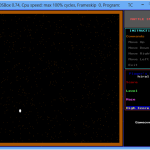
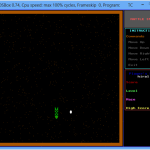
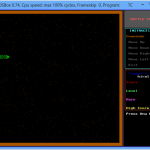

Sahil says
amazing trusted website….thanks a lot
sucessfull code you given
ProjectsGeek says
Thanks you.
piu says
LINKING ERROR PROBLEM
ProjectsGeek says
Please explain the issue so that we can help you.
Thanks
Arun Pandey says
in this project graphics error is coming can u help me
my c++ location is C:\tc3\bin
ProjectsGeek says
Please provide us the error message and line number.
raju says
thank u very much.