Notepad Application in Java
This is a simple text editor application developed in java or Notepad Application in Java Project with Source Code. It is created in java for front-end interface. It is used to simply write anything for our day to day use. Its main objective is to reduce the manual work and mistakes that occur in it. This application completely provides a user-friendly interface. Its main objective is to easily provide any support where users can write their notes and save it for further use. It has the variety of features like-:
File open-This feature allows users to open files saved at the desired location or open a new blank file.
File save-This allows users to save a file with the desired name at any particular location.
Cut copy paste-This is another useful feature provided by this application which allows users to cut, copy and paste any desired edited text.
Undo-This allows users to undo any edited text.
Find text-This feature allows user s to go to any particular text or word in the file immediately. This is a search feature of the editor. Using Find next user can search any word repeated in a document.
Existing system
Earlier there was a manual work as all things have to be written down on a piece of paper which leads to errors and mistakes. It was difficult to edit the document or copy paste anything which caused a huge amount of time consumption. So there was a need for the system which could rectify these mistakes and provide a simple computerized interface that would solve all the problems.
Proposed system
This simple application allows users to write anything and save it for future use. It can be saved using Save As feature which saves the files at desired location. This is notepad program in java using swing and uses simple core java concepts to come up with basic notepad functionality. This reduced the dependence on manual work which leads to mistakes. The proposed system also saves time money and the need for paper. It also provides other features like font and word wrap. Through font one can change the font style of the edited text. Another feature word wrap allows users to wrap the text in an area which is visible to the user. This was the proposed system developed to provide the friendly user interface to the user. You can download notepad in java project report at the end of this page for academic work. If you want more project on java please visit Java projects.
Modules
- File new module: This module allows users to open a new blank document in this application.
- File open module: This module allows a user to open any text file in the application.
- Save As module: It allows users to save a file with the desired name.
- Edit module: this module allows a user to do different tasks like-:
Copy Paste
Find Next
Find
- Format module: It has two menus-:
Font– Through this one can change the format of the document and change the background color or highlight anything in the document.
Word wrap It allows wrapping the text in the area visible to the user.
Software Requirements
- JVM
- Hardware Requirements
- Hard Disk – 2 GB.
- RAM required – 1 GB (minimum)
- Processor – Dual Core or Above.
Technology Used
- Java

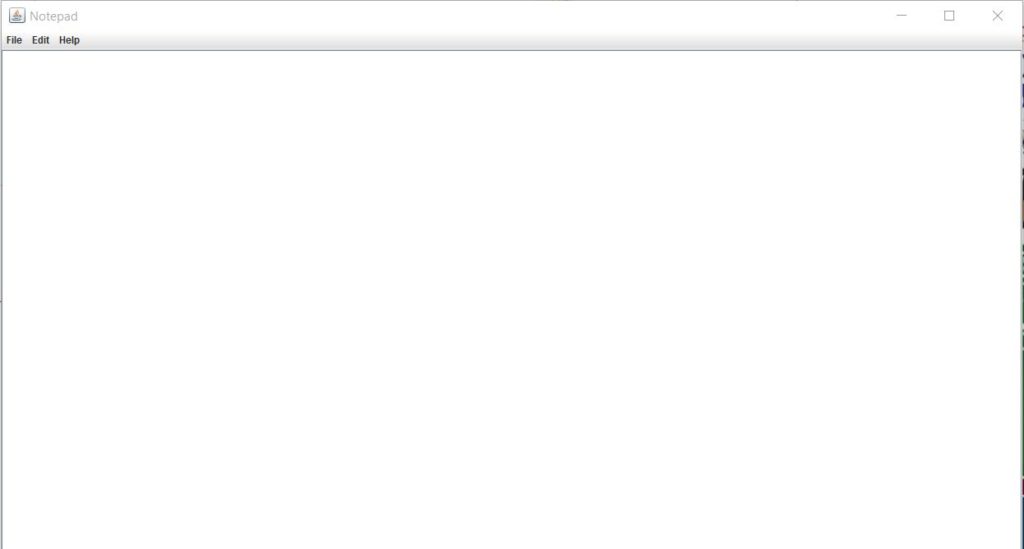

Leave a Reply