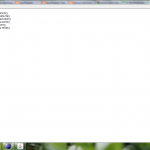Feedback Collection System Mini Project in Java
A web based interface for getting feedback from users of ITC is developed, which makes feedback collection easy. A web based interface for analyzing the feedback is developed. A web-based interface for giving feedback to a faculty is developed. Each user of the system is authenticated using ID and password.
The online feedback collection systems, described in this project are two such applications for collecting feedback through a web interface. Intended to support feedback collection in educational environments .ITC – feedback system collects feedback from users about the services offered by for Information Technology and Communication wing (ITC) of NITC. Faculty-feedback system is intended to collect feedback about faculty, from students.
Getting the right feedback at right time is of at most importance ,for any organization or faculties of an institution .Getting the feedback from the users will help an organization or faculty to provide better services to the users or students. Ongoing interaction with users can help improve the efficiency of an organization, and enable them to provide better service to the users. Collecting feedback from the users is very important thing for any organization. Until now , feedback collection process is conducted manually, using printed forms. All that has changed with the computer network as well as World Wide Web, making communication far easy .It is very easy to collect feedback about an organization , or about the staff of an institution through a web based system.Valuing and asking for feedback has recognized benefits for both staff and students in an institution. For Staff to provide information for course design to further develop teaching skills to match learning to learners needs to support bids for funding teaching projects For Students to feel valued and ‘listened’ to to have ownership in their own learning to develop reflective thinking to be better informed in selecting a course/module For All to enhance relationships and define roles to provide a ‘positive’ teacher/student partnership, which in turn has more chance of ensuring high quality teaching, thereby meeting learners’ needs to establish learning objectives, and measure the extent to which they are met to inform executive
action, policy developments and resource allocation as part of quality assurance procedure Feedback should be encouraged to be positive as well as giving suggestions concerning areas that could be enhanced.