How to Draw Flowcharts for Programs
Flowcharts is a graphical representation of an algorithm. it makes use of the basic operations in programming. All symbols are connected among themselves to indicate the flow of information and processing.
A Flowcharts is a diagrammatic representation of the various steps involved in the solution of a problem.
Flowcharts is a symbolic diagram of operation sequence,data flow,control flow and processing logic in information processing.The symbols used are simple and easy to learn.
Symbols used with flowcharts
Example on Flow Charts for Programs
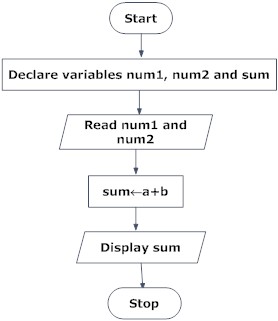 We are using num1 , num2 and sum as variables for our program . So first of all we have to draw a Program start box and similarly for stop also .
We are using num1 , num2 and sum as variables for our program . So first of all we have to draw a Program start box and similarly for stop also .
Next we should describe the variables that are declared in program like….num1 ,num2 here.
Now To read values we need to use titled rectangle(parallelogram) as shown in diagram .
Next All the login must be show in Rectangle as shown in diagram.
For all read and display operations you have to use titled rectangle(parallelogram) as described earlier.

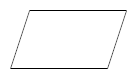
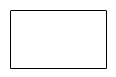
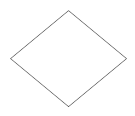

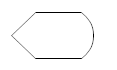

Leave a Reply