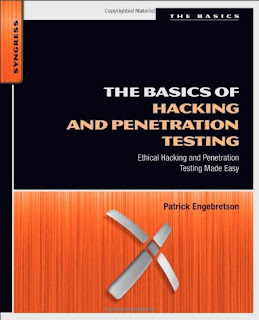ActiveX is Microsoft’s answer to the Java technology from Sun Microsystems. An ActiveX control is roughly equivalent to a Java applet. One of the main advantages of a component is that it can be re-used by many applications (referred to as component containers).
ACTIVEX CONTROL
ActiveX Control is a Microsoft term that is used to denote reusable software components that are based on Microsoft COM. ActiveX controls provide encapsulated reusable functionality to programs and they are typically but not always visual in nature.
1. ActiveX controls can be downloaded as small programs or animations for Web pages, but they can also be used for any commonly-needed task by an application program in the latest Windows and Macintosh environments. In general, ActiveX controls replace the earlier OCX (Object Linking and Embedding custom controls).
2. An ActiveX control can be created in any programming language that recognizes Microsoft’s Component Object Model. It can be created using one of several languages or development tools, including C++ and Visual Basic, or PowerBuilder, or with scripting tools such as VBScript.
3. In implementation, an ActiveX control is a dynamic link library (DLL) module. An ActiveX control runs in what is known as a container, an application program that uses the Component Object Model program interfaces. This reusable component approach to application development reduces development time and improves program capability and quality.
4. An ActiveX control is roughly equivalent in concept and implementation to the Java applet.
WHAT HAPPENS WHEN A WEB PAGE USES AN ACTIVEX CONTROL
What a web page requests an ActiveX control the browser determines if that control is already loaded onto the system. If it is the ActiveX control is executed. If not, the user is asked if it is okay to install the control. Additional information about where the control came from and its security implications is also included.
If the security is set to high, the browser will not download the control. If security is set to medium, the browser will prompt to ask if it is to be downloaded. If security is low (not recommended), the browser automatically downloads the control.
To run an ActiveX control, the system must have certain Visual Basic support libraries installed. If it does not, the browser will download them, usually from Microsoft’s Web site. Once a control like this has been downloaded, the necessary files will also be downloaded so this will not be necessary the next time, so the control’s download will be much faster.
ACTIVEX CONTROLS VS. JAVA APPLETS
An ActiveX control is similar to a Java applet. Both are downloaded and executed by the web browser.
SECURITY ISSUES INVOLVING ACTIVEX