Software Development Tools Lab
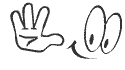
Click the Assignment to visit the Page
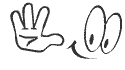
|
HTML
|
XML
|
|
Used to display data and to focus on how data looks
|
Used to describe data and to focus on what data is.
|
|
HTML tags are predefined.
|
XML tags are not predefined user have to define its own tags. XML uses DTD to describe the data.
|
|
HTML is used to modify the look of web page & formatting of text.
|
XML is used to store & send information.
|
|
HTML is the foundation of the web
|
XML is a common tool for all data manipulation & data transmission.
|
|
Data is stored inside HTML files
|
Data can be stored in separate XML files.
|
