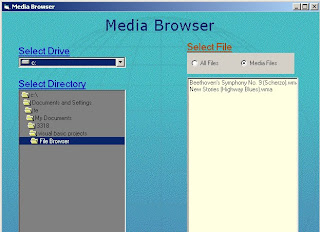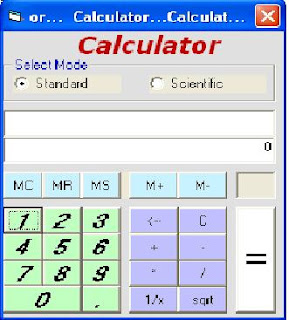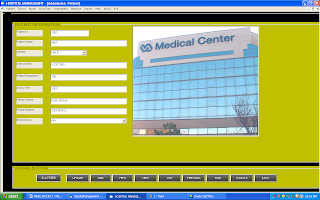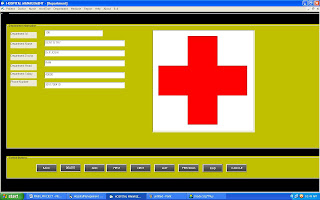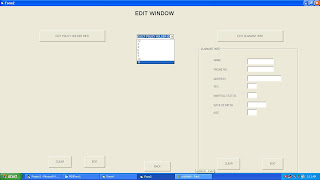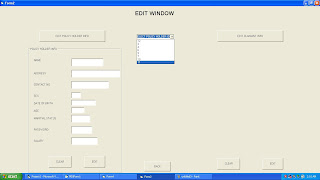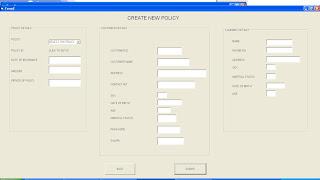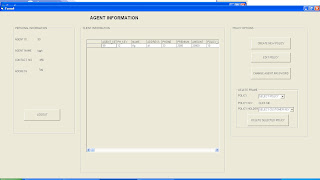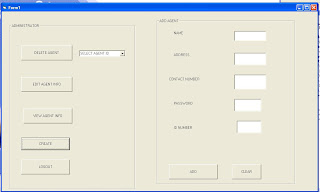Paint software in visual basic is simple paint program which is capable of drawing simple figures and coloring them. It has some features like spray color , pencil , picture draw options .
Question :
Design and Develop features of Paint Brush application.
Dim sx, sy As Single
Dim px As Integer
Dim py As Integer
Dim flag As Integer
Private Sub spray(X As Single, Y As Single, col As ColorConstants)
Dim i As Integer
Dim tempx As Integer
Dim tempy As Integer
For i = 1 To 10 Step 1
tempx = Rnd * 50
tempy = Rnd * 50
fradraw.PSet (X + tempx, Y + tempy), col
Next i
End Sub
Private Sub Form_Activate()
sx = 0
sy = 0
End Sub
Private Sub fradraw_MouseDown(Button As Integer, Shift As Integer, X As Single, Y As Single)
If Button <> 0 Then
sx = X
sy = Y
End If
End Sub
Private Sub fradraw_MouseMove(Button As Integer, Shift As Integer, X As Single, Y As Single)
Dim col As ColorConstants
If Button = 1 Then
col = piccur(1).BackColor
ElseIf Button = 2 Then
col = piccur(0).BackColor
End If
If Button <> 0 Then
Select Case flag
Case 1
Call spray(X, Y, col)
Case 2
Case 3
fradraw.Line (sx, sy)-(X, Y), col
sx = X
sy = Y
Case 4
fradraw.Line (sx, sy)-(px, py), vbWhite
fradraw.Line (sx, sy)-(X, Y), col
px = X
py = Y
Case 5
fradraw.Line (sx, sy)-(px, sy), vbWhite
fradraw.Line (px, sy)-(px, py), vbWhite
fradraw.Line (px, py)-(sx, py), vbWhite
fradraw.Line (sx, py)-(sx, sy), vbWhite
fradraw.Line (sx, sy)-(X, sy), col
fradraw.Line (X, sy)-(X, Y), col
fradraw.Line (X, Y)-(sx, Y), col
fradraw.Line (sx, Y)-(sx, sy), col
px = X
py = Y
Case 6
Case 7
fradraw.Line (sx, sy)-(px, sy), vbWhite
fradraw.Line (px, sy)-(px, py), vbWhite
fradraw.Line (px, py)-(sx, py), vbWhite
fradraw.Line (sx, py)-(sx, sy), vbWhite
fradraw.Line (sx, sy)-(X, sy), col
fradraw.Line (X, sy)-(X, Y), col
fradraw.Line (X, Y)-(sx, Y), col
fradraw.Line (sx, Y)-(sx, sy), col
px = X
py = Y
Case 8
fradraw.Circle (Abs((sx + px) / 2), Abs((sy + py) / 2)), Abs((sx - px) / 2), vbWhite
fradraw.Circle (Abs((sx + X) / 2), Abs((sy + Y) / 2)), Abs((sx - X) / 2), col
px = X
py = Y
End Select
End If
End Sub
Private Sub fradraw_MouseUp(Button As Integer, Shift As Integer, X As Single, Y As Single)
Dim a As String
Select Case flag
Case 7
a = InputBox("Enter a string", "String Input")
fradraw.ScaleMode = vbPixels
fradraw.CurrentX = sx + 10
fradraw.CurrentY = sy + 20
fradraw.Print a
fradraw.Line (sx, sy)-(px, sy), vbWhite
fradraw.Line (px, sy)-(px, py), vbWhite
fradraw.Line (px, py)-(sx, py), vbWhite
fradraw.Line (sx, py)-(sx, sy), vbWhite
End Select
End Sub
Private Sub mnuclrimg_Click()
fradraw.Cls
End Sub
Private Sub mnuexit_Click()
End
End Sub
Private Sub piccol_MouseDown(Index As Integer, Button As Integer, Shift As Integer, X As Single, Y As Single)
If Button = 2 Then
piccur(0).BackColor = piccol(Index).BackColor
End If
If Button = 1 Then
piccur(1).BackColor = piccol(Index).BackColor
End If
End Sub
Private Sub pictool_Click(Index As Integer)
Select Case Index
Case 0
fradraw.MouseIcon = LoadPicture("NORMAL01.CUR")
flag = 0
Case 1
fradraw.MouseIcon = LoadPicture("SELECT.CUR")
flag = 1
Case 2
fradraw.MouseIcon = LoadPicture("NORMAL01.CUR")
flag = 0
Case 3
fradraw.MouseIcon = LoadPicture("PENCIL.CUR")
flag = 3
Case 4
fradraw.MouseIcon = LoadPicture("CROSS02.CUR")
flag = 4
Case 5
fradraw.MouseIcon = LoadPicture("CROSS02.CUR")
flag = 5
Case 6
fradraw.MouseIcon = LoadPicture("NORMAL01.CUR")
flag = 6
Case 7
fradraw.MouseIcon = LoadPicture("NORMAL01.CUR")
flag = 7
Case 8
fradraw.MouseIcon = LoadPicture("CROSS02.CUR")
flag = 8
End Select
End Sub
Private Sub pictool_MouseDown(Index As Integer, Button As Integer, Shift As Integer, X As Single, Y As Single)
pictool(Index).BorderStyle = 1
End Sub
Private Sub pictool_MouseUp(Index As Integer, Button As Integer, Shift As Integer, X As Single, Y As Single)
pictool(Index).BorderStyle = 0
End Sub