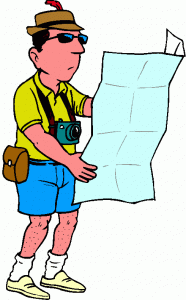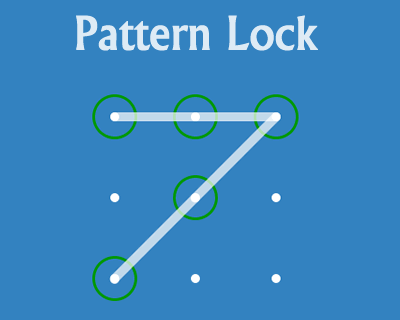Photo Viewer Android Project
Overview
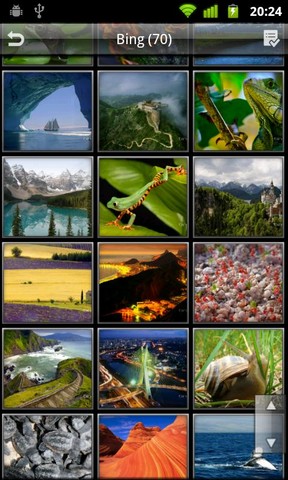 This Photo Viewer Android Project application is built for the user to view the photo from different perspective. The user can choose to view the photo from many viewpoints. User can select Zoom in to make the photo to a close look and Zoom out the photo to make it to the original size.
This Photo Viewer Android Project application is built for the user to view the photo from different perspective. The user can choose to view the photo from many viewpoints. User can select Zoom in to make the photo to a close look and Zoom out the photo to make it to the original size.
Users can also edit the photo through some angles and via the tools which are developed for this application. Users can also crop and rotate the photos via any angles. You can direct upload to the social sites which are added into the system in a default way even after editing.
Existing System
In existing Photo Viewer Android Project system, the user needs to have different applications in his or her smartphones in order to edit any photo or regenerate any photo. Also, in the existing Photo Viewer Android Project system, the user can view only up to some limited pixels of images.
If you wish to forward any image to someone after editing, then he or she have to install another application for doing so. This may lead to a lot of time wastage and some money too because all the applications need internet connection and a lot of mb will be wasted for using all the applications one by one after downloading them.
Proposed System
The user must have an Android device to install and to view this app. The single application performs a lot of functions and provides user with a lot of facilities. User can hide their private photos and protect them with a password. The application supports to view thousands of photos instantly. The Photo Viewer Android Project system lets to backup of the photos.
The Photo Viewer Android Project system allows the user to view the photos, edit the photos and adjust the resolution of the photos. The user can create folder, rename the folder, copy the photo, move the photo and many more options. The Photo Viewer Android Project system offers speedy backup of the photos.
Photo Viewer Android Project Modules
Given are the modules for photo viewer project:
1.) Photo data module: In this module, all the photos which have been viewed till now, or which have been edited till the time will be saved as a backup and will be used for further reference in case someone lost the existing image. This backup can be seen by the owner of the smart phone only.
2.) User Module: This module is being designed for the user where he or she can make their account initially in order to move forward for using the tools or editing the photo. Users can also share their photos socially once they view the photos by themselves.
Technologies Used
- Java Core
- GUI
- Hibernate
- Java Advanced
- SQL Server
Software Requirements
- Android software development kit
- Windows XP
- Notepad
- Net beans
- Android platform
- Java Development Kit
- Notepad
- Android debug bridge
Hardware Requirements
- Hard Disk – 2 GB.
- RAM – 1 Gega Byte.
- Processor – Dual Core or Above.
- Mouse
- Keyboard
- Monitor
- Joystick
- Pen drive
- Printer
- CD Drive
Download Project
| Download Abstract | Project Abstract Download |