Library Management System using Core Java
Project Objective
Library management system software allows the admin to add or view or delete librarian. And librarian can add or view books, issue books, view the issued books and return previously issued books.
Users of the system are the Admin and Librarian. The admin of Library Management System can add, view or even delete librarian. Admin can log the librarian and himself/herself out. The librarian can add to the existing books or view available books, issue new books; a view already issued books, take into account the books that have returned and also has the logout option. Any IDE software can be used for the development of the project. You can choose between software such as Net beans, Eclipse etc. For maintaining the database for the project, MySQL is used. The front end tool of the project is the JAVA Swing and the back end of the project as just discussed is MySQL software.
The user interface is kept as professional as possible with the minimalist approach. The opening window will have 2 sections: Admin login and the librarian login. After login in at their respective sections, they can perform their specific tasks. You can run the project after you have imported the sql files so that tables are created in MySQL. You can import the project on the eclipse IDE and then run the project.
Existing System
In the existing Library Management System, the database is being maintained in documents only. And not only this, but the management of all the customers of the library, addition and removal of members, uodating details about the members and all other sort of things are done manually only. Thus maintaining the database is quite a hectic task, if done manually and thus required a lot of time and efforts to do so.
Proposed System
The proposed Library Management System is highly automated and thus, less efforts are required for managing the database of the library using this software. Work will be more accurate and managing will be of easy task as compared to the work done manually.
Library Management System Snapshot
Library Management System Module
User Module
The term Tags (marks in English) has been utilized as a part of the Web 2.0 theory and Semantic Web to portray and contextualize the data, permitting a client or gathering of clients to sort, arrange and share data (records, content, assets, and so on.) utilizing one or more catchphrases. The framework permits you to make two sorts of labels:
Private Tags are those which the client applies to the bibliographic records for their own utilization. No other client will have the capacity to see them through people in general index. Public Tags, are those that can be seen by all clients of the framework, however must be made by clients with consent of the library.
The Tags capacity permits the client to check the bibliographic records of your enthusiasm with a code that permits you to, hence. Other than everything said the client module empowers –
- Send solicitations to the library.
- Change passwords.
- Renew materials on web.
- Review account status.
- Reserve materials that are in the blink of an eye being loaned.
Administrative Module – The accompanying module contains different offices like understudy acceptance, educator enlistment, book, expansion, and report generation.
Student Module – The accompanying module contains different offices like understudy enlistment, understudy login, online book reservation, and occasion expansion. Any understudy if at any minute overlooks his secret key he can recover it from overlooked watchword choice.
Software Requirements
- Oracle
- Jdk
- Eclipse
- Netbeans
- notepad
Hardware Requirements
- Hard Disk – 2 GB.
- RAM – 1 GB.
- Processor – Dual Core or Above.
- Mouse.
- Keyboard.
- Monitor.
- Printer.
Technologies Used
- Java
- SQL
- JSP
- JavaScript
- Ajax
Download Project
| Download Project | Project Download |

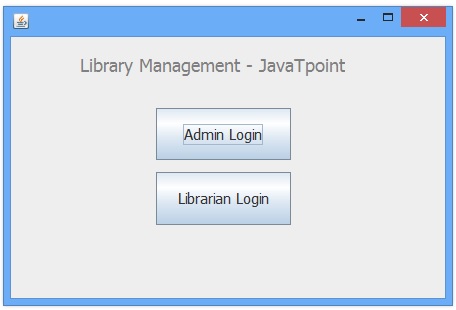

Leave a Reply