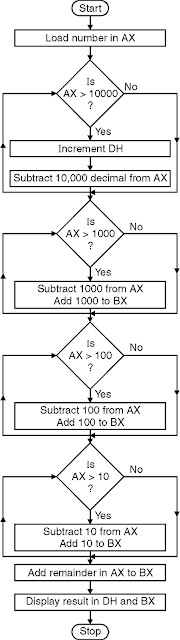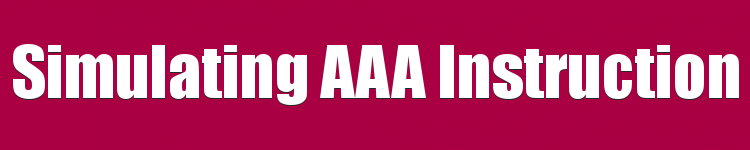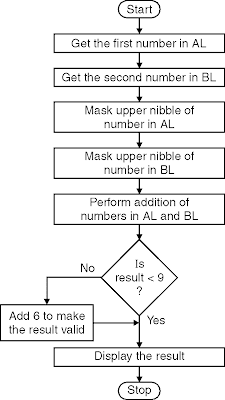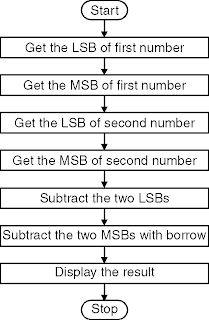2s Complement of a Numbers Assembly Program
2s Complement of a Numbers Algorithm
.model small
.data
a dw 1234H
.code
mov ax, @data ; Initialize data section
mov ds, ax
mov ax, a ; Load number1 in ax
mov cx, 16 ; Load CX with count
up: rcl ax, 1 ; Rotate ax by 1bit to left with carry
cmc ; find 1's complement of bit
loop up ; check if all bits complemented, if not goto up
rcl ax, 1 ; return carry back to original position
add ax, 1 ; 2's complement=1's complement+1
mov ch, 04h ; Count of digits to be displayed
mov cl, 04h ; Count to roll by 4 bits
mov bx, ax ; Result in reg bx
l2: rol bx, cl ; roll bl so that msb comes to lsb
mov dl, bl ; load dl with data to be displayed
and dl, 0fH ; get only lsb
cmp dl, 09 ; check if digit is 0-9 or letter A-F
jbe l4
add dl, 07 ; if letter add 37H else only add 30H
l4: add dl, 30H
mov ah, 02 ; Function 2 under INT 21H
; (Display character)
int 21H
dec ch ; Decrement Count
jnz l2
mov ah, 4cH ; Terminate Program
int 21H
end