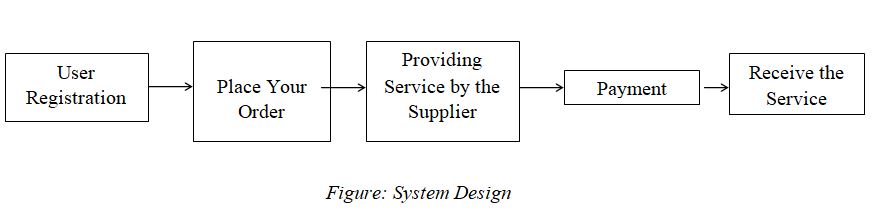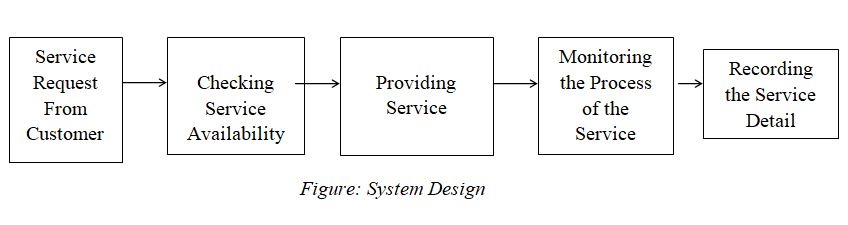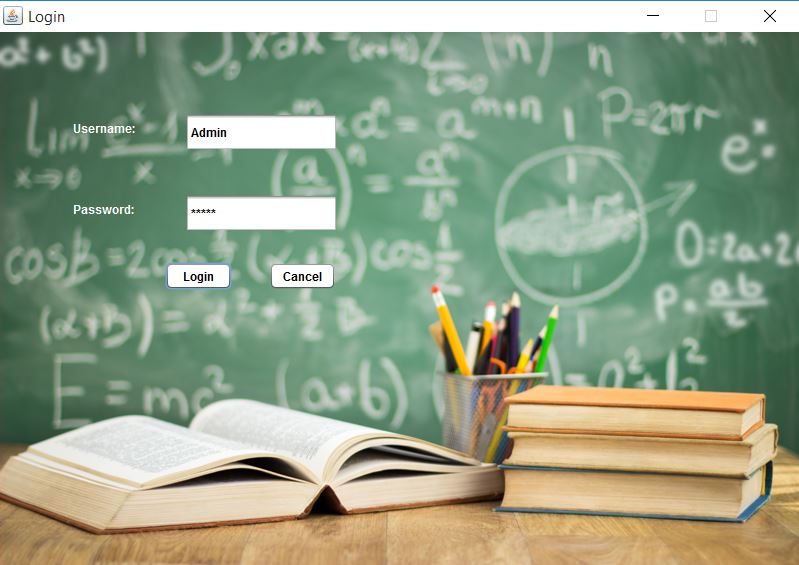Store Management System
Objective
The objective of this Store Management System is to develop a high digitized details maintenance in the departmental store to analyze and improve the business activities.
List of Details
- Add/Delete/Update the customer details.
- Add/Delete/Update the available product details.
- Add/Delete/Update the description of new products.
- Add/Delete/Update the employee details.
- Add/Delete/Update the product categories.
- All type of reports to the owner daily/weekly/monthly/yearly.
- All the billing details.
Project Overview
Administration and management of a departmental store is an essential part of the overall working and function of a departmental store. Particularly in the case of bigger stores, there will be several products and number of sections. So good and effective use of resources and effective management is necessary to the success and smooth working.
Problem Definition
In the existing Store Management System departmental store management system, most of the work is completed manually by using paper records. It is a place where we get all our daily use basic requirement products. This is one of the difficult job to administrate. Most of these jobs are done manually. This includes many drawbacks,
- Increases the paper work
- Time consuming
- Loss of information
- Security issues
- Lack of integrated resources
- Data duplication
System Design
The proposed Store Management System concentrates on providing smart functioning in the departmental store with user friendly application. The system design is shown in the figure. For other java projects please visit out java project section.
Module 1: Customer/User Module
Data entry operator of the store will enter all the required details in the application. Details include,
- Customer details.
- Available product details.
- Description of new products.
- The product categories.
- Unit Price for the products.
- Offer rates.
- Billing details.
Module 2: Server
All the entered details and updated details will be stored in the server. The server details will be have backup facility everyday.
Module 3: Data Analysis
All the details entered in the database will be analysed using statistics, business intelligence and data mining. This will provide better understanding of the business.
Some of the business questions/statistics,
- How many number of items sold today?
- What is the total sales today?
- How week day sales differ from weekend sales?
- What is the category wise sales today?
- What is the weekly sales?
- What are items frequently purchased together?
- What is the monthly sales?
- What items can be best to provide offers?
- What is the yearly sales?
- Is attendance statistics of working employees good?
Module 4: Reporting & Visualization
After the data analysis, the analyzed results need to be visualized. Tableau can be used for this purpose. Bar charts, Line charts and Pie charts are generated along with the table format.
Store Management System Benefits
- User friendly
- Easy to modify the details
- Less paper work
- Human and manual work reduced
- Automated reporting
Software Requirements
- Java
- Tableau
Hardware Requirements
- Hard Disk – 500 GB or Above
- RAM – 8 GB or Above
- Processor – Core i3 or Above