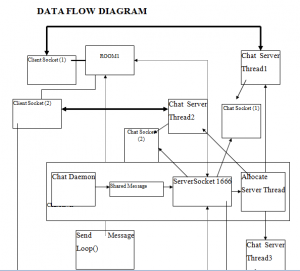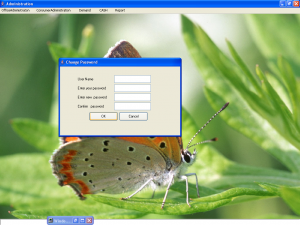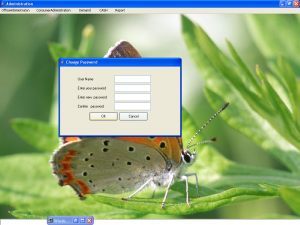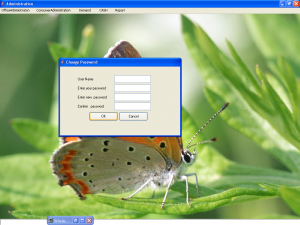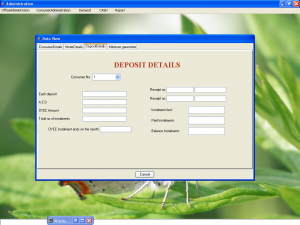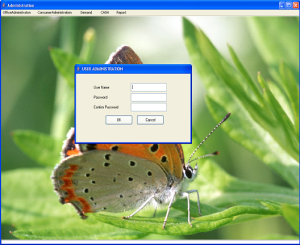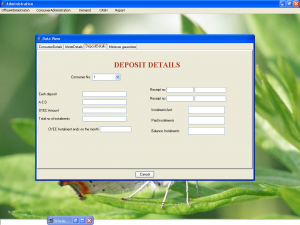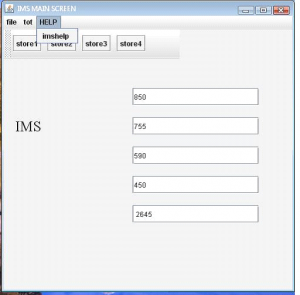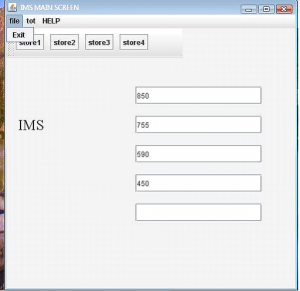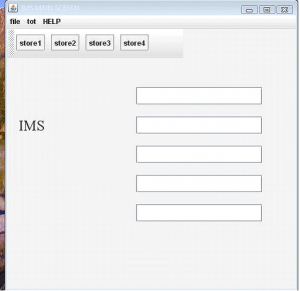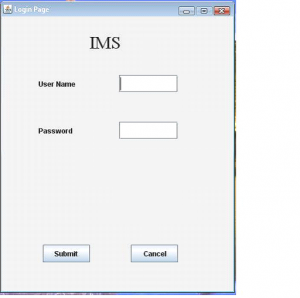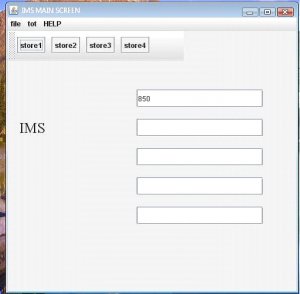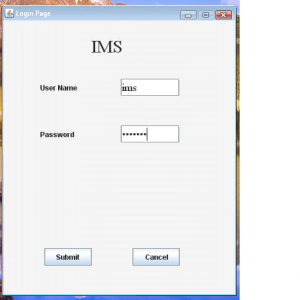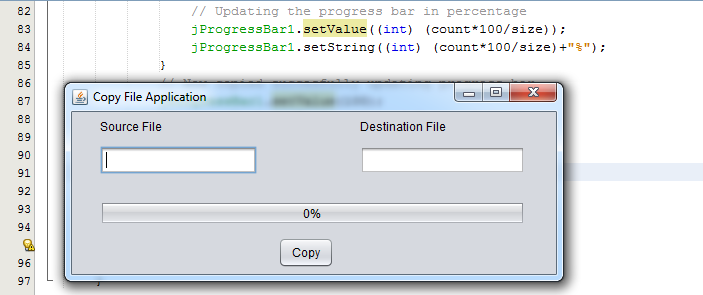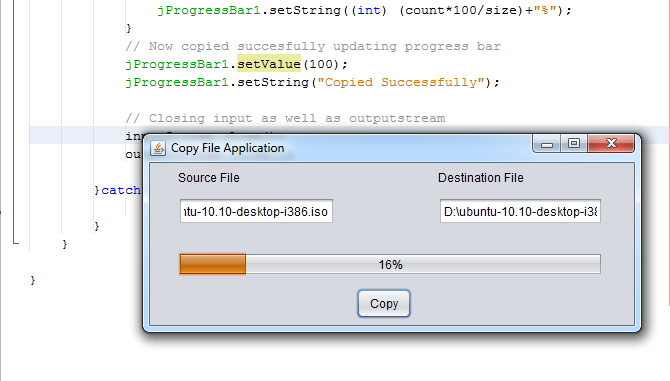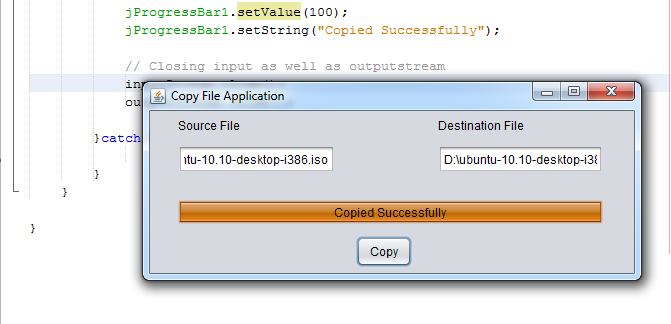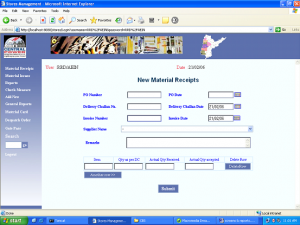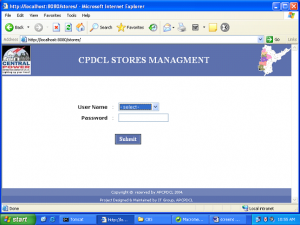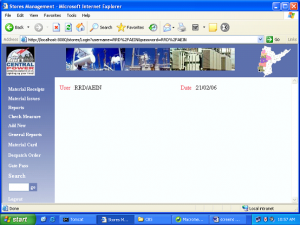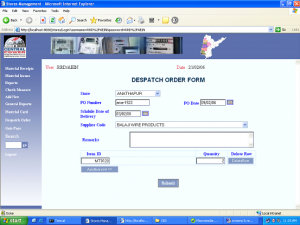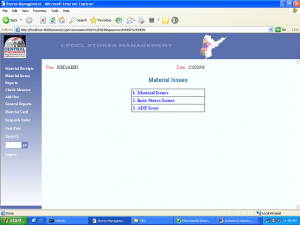Client Server Messenger using Java
Project Objective
The main objective for building a Client Server Messenger is to provide an advanced communication platform so that multiple people can communicate with each other at the same time. All you need is just an internet connection. You can connect to your group of friends wherever internet connectivity is there. Some of the best examples are Yahoo Messenger, which is used on large scale for chatting purposes.
Client Server Messenger Data flow Diagram
Existing System
When internet was not there, people were not able to communicate as a group. Text messages were the most common mechanism but it did not provide the facility of multiple communications. There are many occasions when communication has to happen in a group only like an official offline meeting or a fun conversation among a group of friends. Moreover, the mechanism of text messages was not cost effective and was relatively slow.
Proposed System
Proposed system although provides multiple conversations which have made the life of so many people easier and interesting. People are more than happy to get such a facility. The Client Server Messenger is a socket application which is multi-threaded in nature, it means multiple users can access the single server application. This is best used in professional environments. This system is very fast and the communication happens very smoothly.
Number of Modules
Sign up- For using the instant messenger, each user must have an account on it. This is the very first step. The user will have to provide all necessary details like name, age, picture, date of birth etc., along with the most important details, username and password. If all the details are correct, the user is successfully registered.
Login –Every time the user wants to access the instant messenger, he will have to provide valid login id and password. Through this login id and password, users will be redirected to their own home page.
Users or groups – This module will have a list of users or groups which a user can add. Before beginning the chatting with one or more users, it is important to add the particular user. In this list, it will be visible that a user is online or offline.
Chat window– In this module, the conversations would happen and all the users in the group will be able to view the conversation and participate in it.
Settings– In this module, the user can modify his profile details like picture, password and other privacy settings.
Software Requirements
- TCP/IP network layer
- Jdk 1.5
- Netbeans 5.0
Hardware Requirements
1. Hard Disk – 2 GB.
2. RAM – 1 GB.
3. Processor – Dual Core or Above.
4. Mouse.
5. Keyboard.
6. Monitor.
7. Printer.